1.使用bitsdojo_window插件:
使用命令添加
dart pub add bitsdojo_window2.在 windows/runner/main.cpp 中进行窗口透明设置:
#include <flutter/dart_project.h>
#include <flutter/flutter_view_controller.h>
#include <windows.h>
#include "flutter_window.h"
#include "utils.h"
// 添加的代码
#include<bitsdojo_window_windows/bitsdojo_window_plugin.h>
auto bdw = bitsdojo_window_configure(BDW_CUSTOM_FRAME | BDW_HIDE_ON_STARTUP);
void EnableTransparency(HWND hwnd) {
SetWindowLong(hwnd, GWL_EXSTYLE, GetWindowLong(hwnd, GWL_EXSTYLE) | WS_EX_LAYERED);
COLORREF colorKey = RGB(255, 255, 255);
BYTE alpha = 128; // 设置透明度(0-256)
SetLayeredWindowAttributes(hwnd, colorKey, alpha, LWA_ALPHA);
}
// 到这里结束
int APIENTRY wWinMain(_In_ HINSTANCE instance, _In_opt_ HINSTANCE prev,
_In_ wchar_t *command_line, _In_ int show_command) {
// Attach to console when present (e.g., 'flutter run') or create a
// new console when running with a debugger.
//...省略中间的代码
// 添加的代码
EnableTransparency(window.GetHandle());
// 到这里结束
window.SetQuitOnClose(true);
::MSG msg;
while (::GetMessage(&msg, nullptr, 0, 0)) {
::TranslateMessage(&msg);
::DispatchMessage(&msg);
}
::CoUninitialize();
return EXIT_SUCCESS;
}
3.设置页面背景为透明:
Scaffold(
backgroundColor: Colors.transparent,
body: Container()
)4.实现的效果:

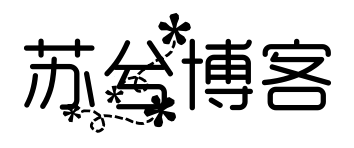

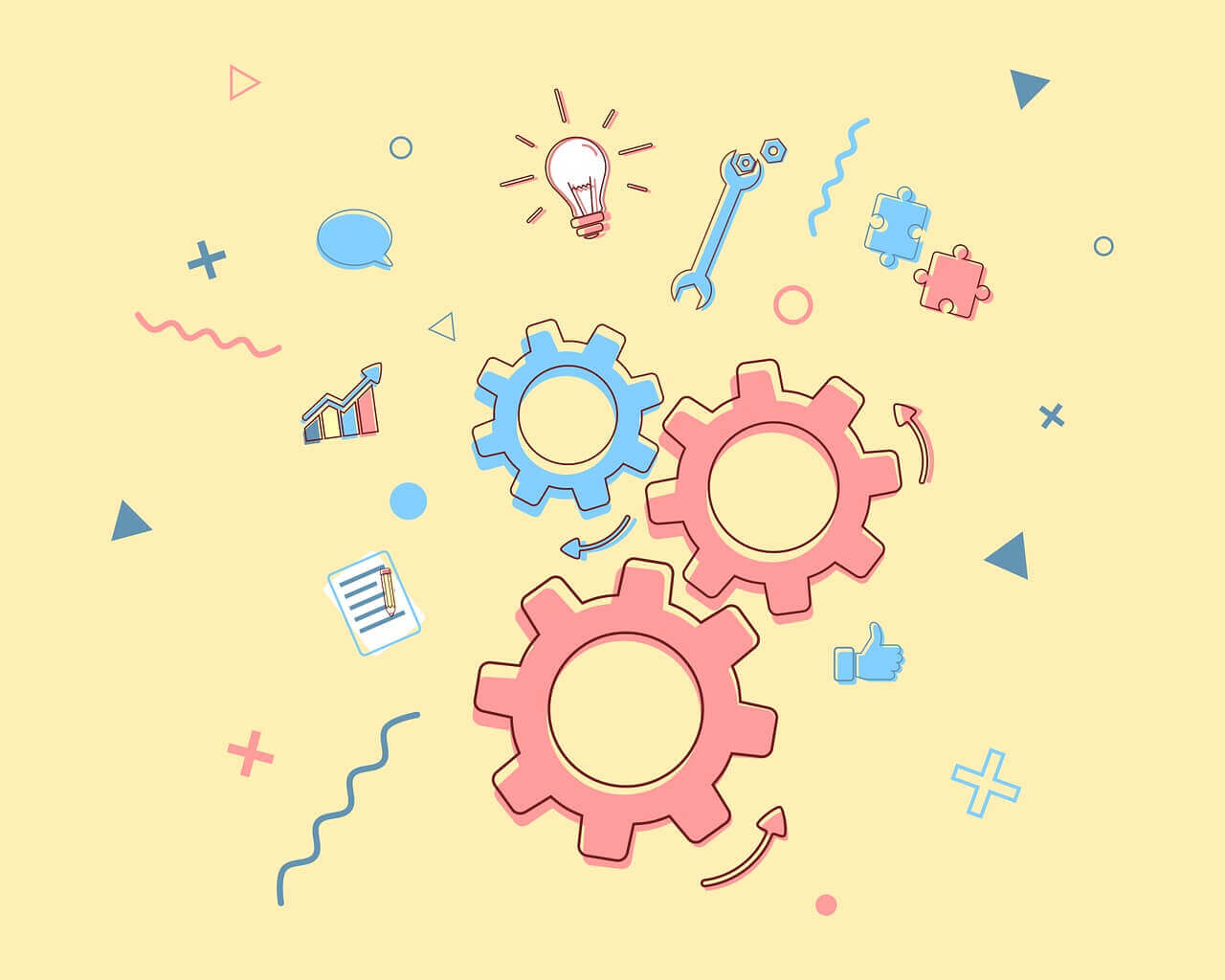
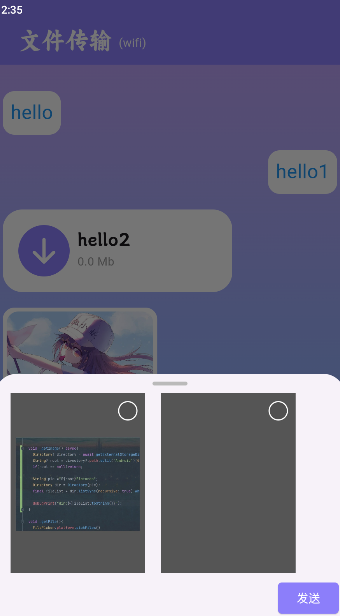

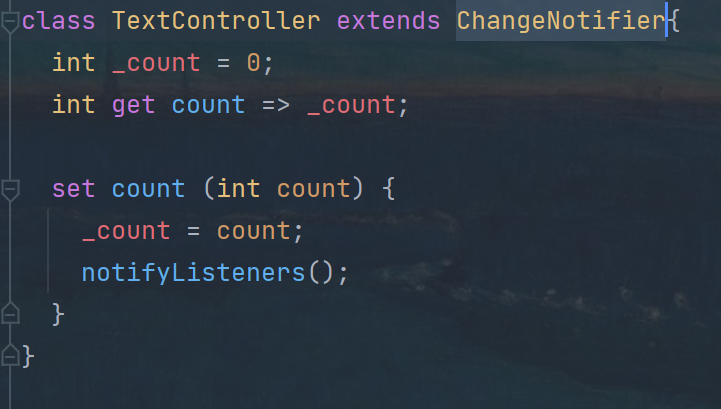
评论 (0)