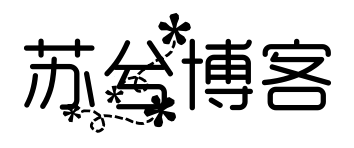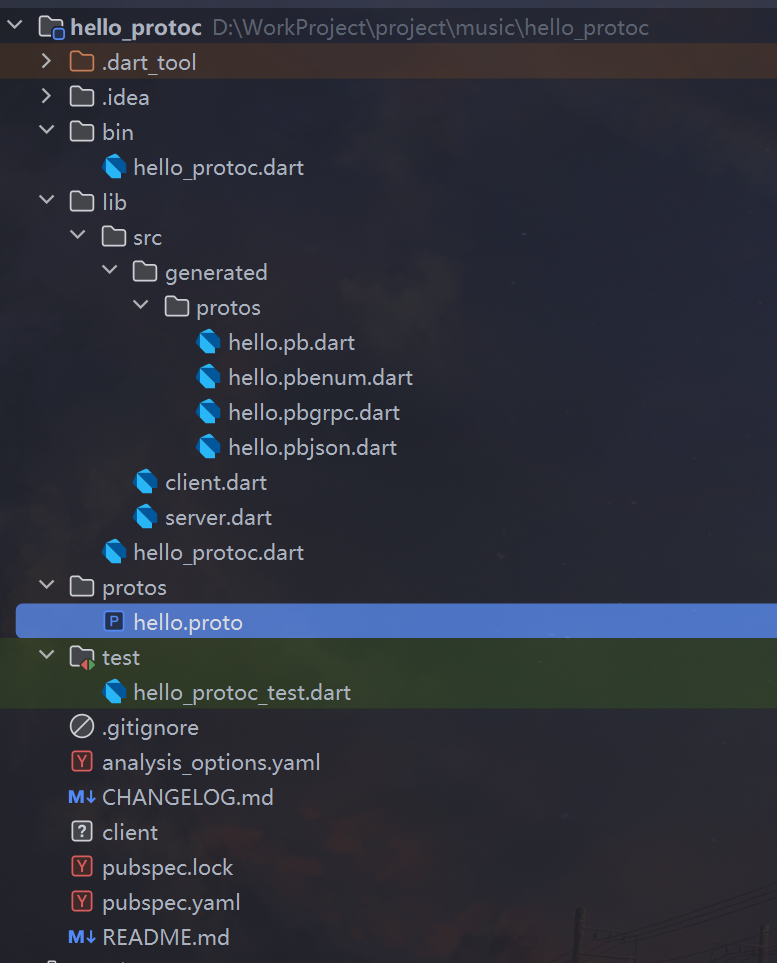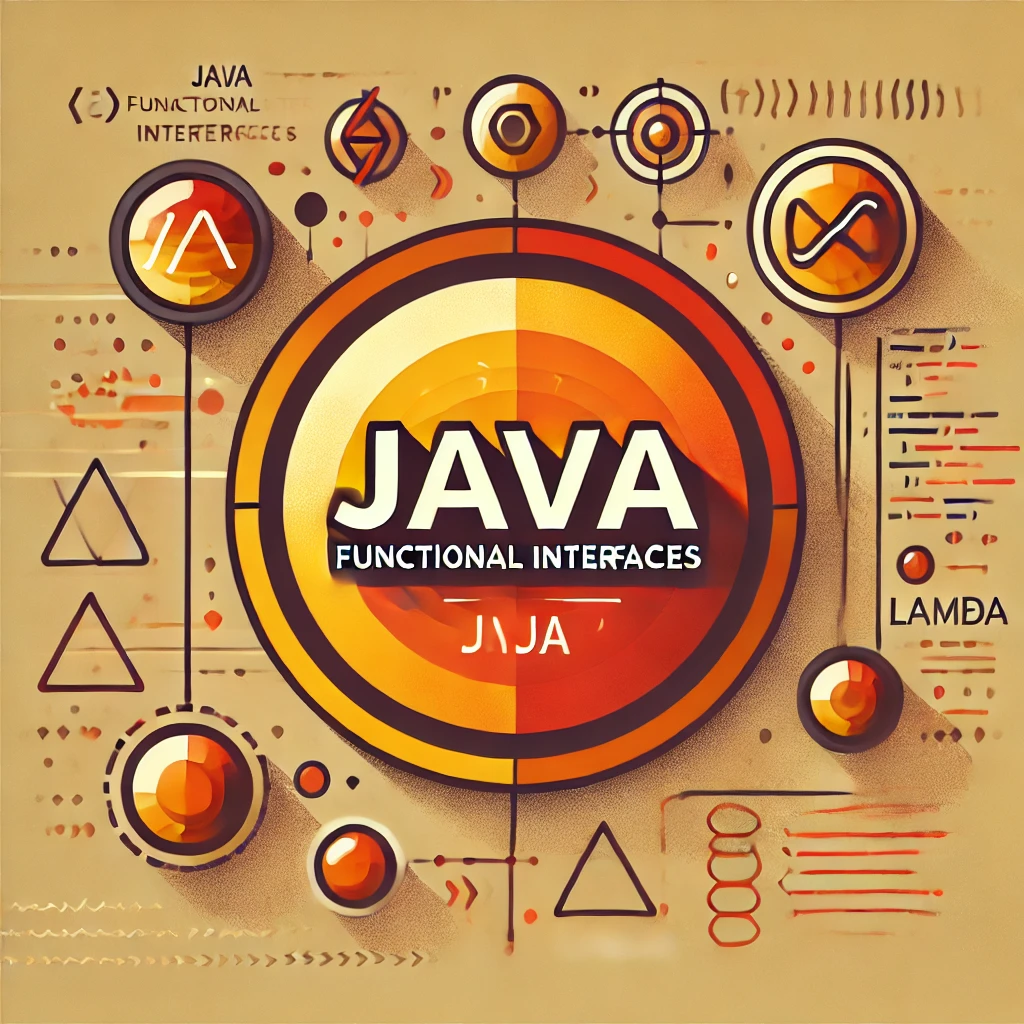搜索到
109
篇与
的结果
-
 dart使用grpc 1.添加依赖项: 在你的 pubspec.yaml 文件中,添加 gRPC 和 protobuf 的依赖:dependencies: protobuf: ^3.1.0 grpc: ^4.0.12.安装 Dart 的 protoc_pluginprotoc_plugin 是 Dart 的 gRPC 插件,它可以将 .proto 文件编译为 Dart 代码。通过 Dart 的包管理工具 pub 来安装:dart pub global activate protoc_plugin 并配置环境变量3.生成 Protocol Buffers 代码: 创建一个 .proto 文件,定义服务和消息hello.proto:syntax = "proto3"; package hello; service Hello { rpc SayHello (HelloRequest) returns (HelloReply); } message HelloRequest { string name = 1; } message HelloReply { string message = 1; } 4.使用 protoc 生成 Dart 代码protoc --dart_out=grpc:lib/src/generated -I. lib/protos/hello.proto --dart_out=grpc:lib/src/generated:生成带 gRPC 支持的 Dart 文件,并将其放入 lib/src/generated 目录。-I .:指定 .proto 文件的路径(.表示当前目录)。lib/protos/hello.proto:指定你要编译的 .proto 文件。5.编写客户端代码client.dartimport 'package:grpc/grpc.dart'; import 'generated/protos/hello.pb.dart'; // 引入生成的消息定义 import 'generated/protos/hello.pbgrpc.dart'; // 引入生成的 gRPC 客户端和服务 Future<void> main() async { // 创建一个 gRPC 客户端连接到服务端,假设服务端在本地的 50051 端口 final channel = ClientChannel( 'localhost', port: 50051, options: const ChannelOptions(credentials: ChannelCredentials.insecure()), ); final client = HelloClient(channel); try { // 调用 sayHello 并打印响应 for(int i = 0;i<10;i++) { final response = await client.sayHello(HelloRequest() ..name = "hello grpc$i"); print('Received: $response'); } } finally { // 关闭客户端通道 await channel.shutdown(); } } 6.编写服务端代码server.dartimport 'package:grpc/grpc.dart'; import 'generated/protos/hello.pb.dart'; import 'generated/protos/hello.pbgrpc.dart'; // 实现 Hello 服务 class HelloService extends HelloServiceBase { @override Future<HelloReply> sayHello(ServiceCall call, HelloRequest request) async { print("server message:${request.name}"); // 构建响应 return HelloReply()..message = 'Hello, ${request.name}!'; } } Future<void> main() async { // 启动 gRPC 服务端 final server = Server.create(services: [HelloService()]); await server.serve(port: 50051); print('Server listening on port ${server.port}...'); } 7.运行代码运行服务端dart run lib/src/server.dart 运行客户端dart run lib/src/client.dart 项目的目录结构:
dart使用grpc 1.添加依赖项: 在你的 pubspec.yaml 文件中,添加 gRPC 和 protobuf 的依赖:dependencies: protobuf: ^3.1.0 grpc: ^4.0.12.安装 Dart 的 protoc_pluginprotoc_plugin 是 Dart 的 gRPC 插件,它可以将 .proto 文件编译为 Dart 代码。通过 Dart 的包管理工具 pub 来安装:dart pub global activate protoc_plugin 并配置环境变量3.生成 Protocol Buffers 代码: 创建一个 .proto 文件,定义服务和消息hello.proto:syntax = "proto3"; package hello; service Hello { rpc SayHello (HelloRequest) returns (HelloReply); } message HelloRequest { string name = 1; } message HelloReply { string message = 1; } 4.使用 protoc 生成 Dart 代码protoc --dart_out=grpc:lib/src/generated -I. lib/protos/hello.proto --dart_out=grpc:lib/src/generated:生成带 gRPC 支持的 Dart 文件,并将其放入 lib/src/generated 目录。-I .:指定 .proto 文件的路径(.表示当前目录)。lib/protos/hello.proto:指定你要编译的 .proto 文件。5.编写客户端代码client.dartimport 'package:grpc/grpc.dart'; import 'generated/protos/hello.pb.dart'; // 引入生成的消息定义 import 'generated/protos/hello.pbgrpc.dart'; // 引入生成的 gRPC 客户端和服务 Future<void> main() async { // 创建一个 gRPC 客户端连接到服务端,假设服务端在本地的 50051 端口 final channel = ClientChannel( 'localhost', port: 50051, options: const ChannelOptions(credentials: ChannelCredentials.insecure()), ); final client = HelloClient(channel); try { // 调用 sayHello 并打印响应 for(int i = 0;i<10;i++) { final response = await client.sayHello(HelloRequest() ..name = "hello grpc$i"); print('Received: $response'); } } finally { // 关闭客户端通道 await channel.shutdown(); } } 6.编写服务端代码server.dartimport 'package:grpc/grpc.dart'; import 'generated/protos/hello.pb.dart'; import 'generated/protos/hello.pbgrpc.dart'; // 实现 Hello 服务 class HelloService extends HelloServiceBase { @override Future<HelloReply> sayHello(ServiceCall call, HelloRequest request) async { print("server message:${request.name}"); // 构建响应 return HelloReply()..message = 'Hello, ${request.name}!'; } } Future<void> main() async { // 启动 gRPC 服务端 final server = Server.create(services: [HelloService()]); await server.serve(port: 50051); print('Server listening on port ${server.port}...'); } 7.运行代码运行服务端dart run lib/src/server.dart 运行客户端dart run lib/src/client.dart 项目的目录结构: -

-
 java函数式接口 Java 函数式编程的核心是通过函数式接口实现函数作为参数传递或作为结果返回。函数式接口只有一个抽象方法,Java 8 通过 @FunctionalInterface 注解来确保接口符合该条件。1. Function<T, R>功能:接收一个参数,返回一个结果,通常用于数据转换。方法:R apply(T t):将 T 类型的参数转换为 R 类型的结果。andThen(Function<? super R, ? extends V> after):组合另一个 Function,先执行当前函数,再执行 after。compose(Function<? super V, ? extends T> before):组合另一个 Function,先执行 before,再执行当前函数。适用场景:对象映射、数据转换。示例:Function<String, Integer> stringToLength = String::length; Function<Integer, Integer> square = x -> x * x; Function<String, Integer> combinedFunction = stringToLength.andThen(square); System.out.println(combinedFunction.apply("hello")); // 输出: 252. BiFunction<T, U, R>功能:接收两个参数,返回一个结果。适合处理两个输入的转换或操作。方法:R apply(T t, U u):接收 T 和 U 类型的两个参数,返回 R 类型的结果。andThen(Function<? super R, ? extends V> after):组合另一个 Function,先执行当前函数,再执行 after。适用场景:例如计算两个数的和、将两个对象合并为一个结果。示例:BiFunction<Integer, Integer, Integer> sum = Integer::sum; BiFunction<Integer, Integer, String> sumToString = sum.andThen(String::valueOf); System.out.println(sumToString.apply(3, 5)); // 输出: 83. Consumer<T>功能:接收一个参数,不返回结果,常用于执行一些副作用操作。方法:void accept(T t):对参数执行操作,不返回结果。andThen(Consumer<? super T> after):组合另一个 Consumer,先执行当前操作,再执行 after。适用场景:打印输出、修改对象属性、记录日志。示例:Consumer<String> printConsumer = System.out::println; Consumer<String> upperCaseConsumer = s -> System.out.println(s.toUpperCase()); printConsumer.andThen(upperCaseConsumer).accept("hello"); // 输出: // hello // HELLO4. BiConsumer<T, U>功能:接收两个参数,不返回结果,适合处理两个输入的副作用操作。方法:void accept(T t, U u):对两个参数执行操作,不返回结果。andThen(BiConsumer<? super T, ? super U> after):组合另一个 BiConsumer,先执行当前操作,再执行 after。适用场景:处理两个输入的场景,如将两个参数打印或组合处理。示例:BiConsumer<String, Integer> printBoth = (s, i) -> System.out.println(s + ": " + i); printBoth.accept("Age", 25); // 输出: Age: 255. Supplier<T>功能:不接收参数,返回一个结果。适合用于延迟生成数据或提供默认值。方法:T get():获取结果。适用场景:延迟加载、默认值生成。示例:Supplier<Double> randomSupplier = Math::random; System.out.println(randomSupplier.get()); // 输出: 随机数6. Predicate<T>功能:接收一个参数,返回布尔值,用于条件判断。方法:boolean test(T t):对参数进行条件判断,返回 true 或 false。and(Predicate<? super T> other):组合另一个 Predicate,两个条件都为 true 时返回 true。or(Predicate<? super T> other):组合另一个 Predicate,任意一个条件为 true 时返回 true。negate():返回当前 Predicate 的反结果。适用场景:过滤、条件判断。示例:Predicate<Integer> isEven = n -> n % 2 == 0; Predicate<Integer> isPositive = n -> n > 0; System.out.println(isEven.and(isPositive).test(4)); // 输出: true System.out.println(isEven.or(isPositive).test(-3)); // 输出: true7. BiPredicate<T, U>功能:接收两个参数,返回布尔值,用于条件判断。方法:boolean test(T t, U u):对两个参数进行条件判断,返回 true 或 false。适用场景:比较两个值,或者根据两个值执行条件判断。示例:BiPredicate<String, Integer> lengthGreaterThan = (s, i) -> s.length() > i; System.out.println(lengthGreaterThan.test("hello", 3)); // 输出: true8. UnaryOperator<T>功能:是 Function 的特例,输入输出类型相同,适合用于对输入进行修改和返回同类型的值。方法:T apply(T t):接收 T 类型的参数,返回修改后的 T 类型值。andThen(UnaryOperator<T> after):组合另一个 UnaryOperator,先执行当前操作,再执行 after。compose(UnaryOperator<T> before):组合另一个 UnaryOperator,先执行 before 操作,再执行当前操作。适用场景:对输入进行简单的转换和操作,例如数学运算。示例:UnaryOperator<Integer> square = x -> x * x; System.out.println(square.apply(4)); // 输出: 169. BinaryOperator<T>功能:是 BiFunction 的特例,接收两个相同类型的参数,返回一个相同类型的结果。方法:T apply(T t1, T t2):接收两个相同类型的参数,返回一个相同类型的结果。minBy(Comparator<? super T> comparator):返回一个 BinaryOperator,使用给定的比较器比较两个参数并返回较小的一个。maxBy(Comparator<? super T> comparator):返回一个 BinaryOperator,使用给定的比较器比较两个参数并返回较大的一个。适用场景:用于两个相同类型的数据比较、合并、运算等。示例:BinaryOperator<Integer> sum = Integer::sum; System.out.println(sum.apply(3, 7)); // 输出: 10 BinaryOperator<Integer> max = BinaryOperator.maxBy(Integer::compare); System.out.println(max.apply(3, 7)); // 输出: 710. ToIntFunction<T>功能:接收一个 T 类型参数,返回一个 int 值。常用于从对象中提取整数值。方法:int applyAsInt(T t):接收 T 类型的参数,返回 int 值。适用场景:将对象映射为整数值,如从字符串中提取长度。示例:ToIntFunction<String> stringLengthFunction = String::length; System.out.println(stringLengthFunction.applyAsInt("Hello")); // 输出: 511. ToDoubleFunction<T>功能:接收一个 T 类型参数,返回一个 double 值。常用于从对象中提取浮点数值。方法:double applyAsDouble(T t):接收 T 类型的参数,返回 double 值。适用场景:将对象映射为浮点数值,如从对象中提取某个浮点属性。示例:ToDoubleFunction<Integer> half = n -> n / 2.0; System.out.println(half.applyAsDouble(10)); // 输出: 5.012. IntPredicate功能:接收一个 int 参数,返回布尔值。用于对整数进行条件判断。方法:boolean test(int value):对 int 参数进行条件判断。适用场景:判断整数是否满足某个条件。示例:IntPredicate isEven = n -> n % 2 == 0; System.out.println(isEven.test(4)); // 输出: true13. IntConsumer功能:接收一个 int 参数,不返回结果。适合对整数进行某些操作。方法:void accept(int value):对 int 参数执行操作。andThen(IntConsumer after):组合另一个 IntConsumer,先执行当前操作,再执行 after。适用场景:处理或记录 int 类型的数据,比如打印、操作日志等。示例:IntConsumer printInt = System.out::println; IntConsumer doubleAndPrint = i -> System.out.println(i * 2); printInt.andThen(doubleAndPrint).accept(5); // 输出: // 5 // 1014. IntFunction<R>功能:接收一个 int 参数,返回一个结果。用于将整数转换为其他类型的对象。方法:R apply(int value):接收 int 参数,返回 R 类型结果。适用场景:将整数映射为其他对象类型,比如将索引映射到某个值。示例:IntFunction<String> intToString = Integer::toString; System.out.println(intToString.apply(10)); // 输出: "10"15. IntSupplier功能:不接收参数,返回一个 int 值。常用于生成整数值。方法:int getAsInt():获取结果。适用场景:生成随机数、序列号或延迟生成某个整数值。示例:IntSupplier randomInt = () -> (int) (Math.random() * 100); System.out.println(randomInt.getAsInt()); // 输出: 随机整数16. LongFunction<R>功能:接收一个 long 参数,返回一个结果。适合将 long 类型的数据转换为其他类型的对象。方法:R apply(long value):接收 long 参数,返回 R 类型结果。适用场景:类似于 IntFunction,但处理的是 long 数据。示例:LongFunction<String> longToString = Long::toString; System.out.println(longToString.apply(100000L)); // 输出: "100000"17. DoublePredicate功能:接收一个 double 参数,返回布尔值。用于对浮点数进行条件判断。方法:boolean test(double value):对 double 参数进行条件判断。适用场景:判断浮点数是否满足某个条件。示例:DoublePredicate isPositive = d -> d > 0.0; System.out.println(isPositive.test(3.14)); // 输出: true18. DoubleConsumer功能:接收一个 double 参数,不返回结果。适合对浮点数进行某些操作。方法:void accept(double value):对 double 参数执行操作。andThen(DoubleConsumer after):组合另一个 DoubleConsumer,先执行当前操作,再执行 after。适用场景:类似于 IntConsumer,但处理的是 double 数据。示例:DoubleConsumer printDouble = System.out::println; DoubleConsumer halfAndPrint = d -> System.out.println(d / 2); printDouble.andThen(halfAndPrint).accept(8.0); // 输出: // 8.0 // 4.019. DoubleFunction<R>功能:接收一个 double 参数,返回一个结果。用于将 double 数据转换为其他类型的对象。方法:R apply(double value):接收 double 参数,返回 R 类型结果。适用场景:将浮点数映射为其他对象类型。示例:DoubleFunction<String> doubleToString = Double::toString; System.out.println(doubleToString.apply(3.1415)); // 输出: "3.1415"20. BinaryOperator<T>功能:接收两个相同类型的参数,返回一个相同类型的结果。是 BiFunction<T, T, T> 的特例,常用于合并或比较两个值。方法:T apply(T t1, T t2):接收两个相同类型的参数,返回一个相同类型的结果。minBy(Comparator<? super T> comparator):返回使用给定比较器的较小值。maxBy(Comparator<? super T> comparator):返回使用给定比较器的较大值。适用场景:合并或比较两个相同类型的对象,例如求最大值或最小值。示例:BinaryOperator<Integer> min = BinaryOperator.minBy(Integer::compare); System.out.println(min.apply(3, 5)); // 输出: 3总结Java 函数式编程提供了一系列的函数式接口,覆盖了各种常见的操作场景,如数据转换、条件判断、副作用操作等。通过这些接口,开发者可以更方便地使用 Lambda 表达式进行简洁、高效的编程。这些接口大部分都支持组合操作,如 andThen 和 compose,使得操作链条更加灵活。在实际应用中,选择合适的函数式接口可以极大简化代码逻辑,提高可读性与维护性。
java函数式接口 Java 函数式编程的核心是通过函数式接口实现函数作为参数传递或作为结果返回。函数式接口只有一个抽象方法,Java 8 通过 @FunctionalInterface 注解来确保接口符合该条件。1. Function<T, R>功能:接收一个参数,返回一个结果,通常用于数据转换。方法:R apply(T t):将 T 类型的参数转换为 R 类型的结果。andThen(Function<? super R, ? extends V> after):组合另一个 Function,先执行当前函数,再执行 after。compose(Function<? super V, ? extends T> before):组合另一个 Function,先执行 before,再执行当前函数。适用场景:对象映射、数据转换。示例:Function<String, Integer> stringToLength = String::length; Function<Integer, Integer> square = x -> x * x; Function<String, Integer> combinedFunction = stringToLength.andThen(square); System.out.println(combinedFunction.apply("hello")); // 输出: 252. BiFunction<T, U, R>功能:接收两个参数,返回一个结果。适合处理两个输入的转换或操作。方法:R apply(T t, U u):接收 T 和 U 类型的两个参数,返回 R 类型的结果。andThen(Function<? super R, ? extends V> after):组合另一个 Function,先执行当前函数,再执行 after。适用场景:例如计算两个数的和、将两个对象合并为一个结果。示例:BiFunction<Integer, Integer, Integer> sum = Integer::sum; BiFunction<Integer, Integer, String> sumToString = sum.andThen(String::valueOf); System.out.println(sumToString.apply(3, 5)); // 输出: 83. Consumer<T>功能:接收一个参数,不返回结果,常用于执行一些副作用操作。方法:void accept(T t):对参数执行操作,不返回结果。andThen(Consumer<? super T> after):组合另一个 Consumer,先执行当前操作,再执行 after。适用场景:打印输出、修改对象属性、记录日志。示例:Consumer<String> printConsumer = System.out::println; Consumer<String> upperCaseConsumer = s -> System.out.println(s.toUpperCase()); printConsumer.andThen(upperCaseConsumer).accept("hello"); // 输出: // hello // HELLO4. BiConsumer<T, U>功能:接收两个参数,不返回结果,适合处理两个输入的副作用操作。方法:void accept(T t, U u):对两个参数执行操作,不返回结果。andThen(BiConsumer<? super T, ? super U> after):组合另一个 BiConsumer,先执行当前操作,再执行 after。适用场景:处理两个输入的场景,如将两个参数打印或组合处理。示例:BiConsumer<String, Integer> printBoth = (s, i) -> System.out.println(s + ": " + i); printBoth.accept("Age", 25); // 输出: Age: 255. Supplier<T>功能:不接收参数,返回一个结果。适合用于延迟生成数据或提供默认值。方法:T get():获取结果。适用场景:延迟加载、默认值生成。示例:Supplier<Double> randomSupplier = Math::random; System.out.println(randomSupplier.get()); // 输出: 随机数6. Predicate<T>功能:接收一个参数,返回布尔值,用于条件判断。方法:boolean test(T t):对参数进行条件判断,返回 true 或 false。and(Predicate<? super T> other):组合另一个 Predicate,两个条件都为 true 时返回 true。or(Predicate<? super T> other):组合另一个 Predicate,任意一个条件为 true 时返回 true。negate():返回当前 Predicate 的反结果。适用场景:过滤、条件判断。示例:Predicate<Integer> isEven = n -> n % 2 == 0; Predicate<Integer> isPositive = n -> n > 0; System.out.println(isEven.and(isPositive).test(4)); // 输出: true System.out.println(isEven.or(isPositive).test(-3)); // 输出: true7. BiPredicate<T, U>功能:接收两个参数,返回布尔值,用于条件判断。方法:boolean test(T t, U u):对两个参数进行条件判断,返回 true 或 false。适用场景:比较两个值,或者根据两个值执行条件判断。示例:BiPredicate<String, Integer> lengthGreaterThan = (s, i) -> s.length() > i; System.out.println(lengthGreaterThan.test("hello", 3)); // 输出: true8. UnaryOperator<T>功能:是 Function 的特例,输入输出类型相同,适合用于对输入进行修改和返回同类型的值。方法:T apply(T t):接收 T 类型的参数,返回修改后的 T 类型值。andThen(UnaryOperator<T> after):组合另一个 UnaryOperator,先执行当前操作,再执行 after。compose(UnaryOperator<T> before):组合另一个 UnaryOperator,先执行 before 操作,再执行当前操作。适用场景:对输入进行简单的转换和操作,例如数学运算。示例:UnaryOperator<Integer> square = x -> x * x; System.out.println(square.apply(4)); // 输出: 169. BinaryOperator<T>功能:是 BiFunction 的特例,接收两个相同类型的参数,返回一个相同类型的结果。方法:T apply(T t1, T t2):接收两个相同类型的参数,返回一个相同类型的结果。minBy(Comparator<? super T> comparator):返回一个 BinaryOperator,使用给定的比较器比较两个参数并返回较小的一个。maxBy(Comparator<? super T> comparator):返回一个 BinaryOperator,使用给定的比较器比较两个参数并返回较大的一个。适用场景:用于两个相同类型的数据比较、合并、运算等。示例:BinaryOperator<Integer> sum = Integer::sum; System.out.println(sum.apply(3, 7)); // 输出: 10 BinaryOperator<Integer> max = BinaryOperator.maxBy(Integer::compare); System.out.println(max.apply(3, 7)); // 输出: 710. ToIntFunction<T>功能:接收一个 T 类型参数,返回一个 int 值。常用于从对象中提取整数值。方法:int applyAsInt(T t):接收 T 类型的参数,返回 int 值。适用场景:将对象映射为整数值,如从字符串中提取长度。示例:ToIntFunction<String> stringLengthFunction = String::length; System.out.println(stringLengthFunction.applyAsInt("Hello")); // 输出: 511. ToDoubleFunction<T>功能:接收一个 T 类型参数,返回一个 double 值。常用于从对象中提取浮点数值。方法:double applyAsDouble(T t):接收 T 类型的参数,返回 double 值。适用场景:将对象映射为浮点数值,如从对象中提取某个浮点属性。示例:ToDoubleFunction<Integer> half = n -> n / 2.0; System.out.println(half.applyAsDouble(10)); // 输出: 5.012. IntPredicate功能:接收一个 int 参数,返回布尔值。用于对整数进行条件判断。方法:boolean test(int value):对 int 参数进行条件判断。适用场景:判断整数是否满足某个条件。示例:IntPredicate isEven = n -> n % 2 == 0; System.out.println(isEven.test(4)); // 输出: true13. IntConsumer功能:接收一个 int 参数,不返回结果。适合对整数进行某些操作。方法:void accept(int value):对 int 参数执行操作。andThen(IntConsumer after):组合另一个 IntConsumer,先执行当前操作,再执行 after。适用场景:处理或记录 int 类型的数据,比如打印、操作日志等。示例:IntConsumer printInt = System.out::println; IntConsumer doubleAndPrint = i -> System.out.println(i * 2); printInt.andThen(doubleAndPrint).accept(5); // 输出: // 5 // 1014. IntFunction<R>功能:接收一个 int 参数,返回一个结果。用于将整数转换为其他类型的对象。方法:R apply(int value):接收 int 参数,返回 R 类型结果。适用场景:将整数映射为其他对象类型,比如将索引映射到某个值。示例:IntFunction<String> intToString = Integer::toString; System.out.println(intToString.apply(10)); // 输出: "10"15. IntSupplier功能:不接收参数,返回一个 int 值。常用于生成整数值。方法:int getAsInt():获取结果。适用场景:生成随机数、序列号或延迟生成某个整数值。示例:IntSupplier randomInt = () -> (int) (Math.random() * 100); System.out.println(randomInt.getAsInt()); // 输出: 随机整数16. LongFunction<R>功能:接收一个 long 参数,返回一个结果。适合将 long 类型的数据转换为其他类型的对象。方法:R apply(long value):接收 long 参数,返回 R 类型结果。适用场景:类似于 IntFunction,但处理的是 long 数据。示例:LongFunction<String> longToString = Long::toString; System.out.println(longToString.apply(100000L)); // 输出: "100000"17. DoublePredicate功能:接收一个 double 参数,返回布尔值。用于对浮点数进行条件判断。方法:boolean test(double value):对 double 参数进行条件判断。适用场景:判断浮点数是否满足某个条件。示例:DoublePredicate isPositive = d -> d > 0.0; System.out.println(isPositive.test(3.14)); // 输出: true18. DoubleConsumer功能:接收一个 double 参数,不返回结果。适合对浮点数进行某些操作。方法:void accept(double value):对 double 参数执行操作。andThen(DoubleConsumer after):组合另一个 DoubleConsumer,先执行当前操作,再执行 after。适用场景:类似于 IntConsumer,但处理的是 double 数据。示例:DoubleConsumer printDouble = System.out::println; DoubleConsumer halfAndPrint = d -> System.out.println(d / 2); printDouble.andThen(halfAndPrint).accept(8.0); // 输出: // 8.0 // 4.019. DoubleFunction<R>功能:接收一个 double 参数,返回一个结果。用于将 double 数据转换为其他类型的对象。方法:R apply(double value):接收 double 参数,返回 R 类型结果。适用场景:将浮点数映射为其他对象类型。示例:DoubleFunction<String> doubleToString = Double::toString; System.out.println(doubleToString.apply(3.1415)); // 输出: "3.1415"20. BinaryOperator<T>功能:接收两个相同类型的参数,返回一个相同类型的结果。是 BiFunction<T, T, T> 的特例,常用于合并或比较两个值。方法:T apply(T t1, T t2):接收两个相同类型的参数,返回一个相同类型的结果。minBy(Comparator<? super T> comparator):返回使用给定比较器的较小值。maxBy(Comparator<? super T> comparator):返回使用给定比较器的较大值。适用场景:合并或比较两个相同类型的对象,例如求最大值或最小值。示例:BinaryOperator<Integer> min = BinaryOperator.minBy(Integer::compare); System.out.println(min.apply(3, 5)); // 输出: 3总结Java 函数式编程提供了一系列的函数式接口,覆盖了各种常见的操作场景,如数据转换、条件判断、副作用操作等。通过这些接口,开发者可以更方便地使用 Lambda 表达式进行简洁、高效的编程。这些接口大部分都支持组合操作,如 andThen 和 compose,使得操作链条更加灵活。在实际应用中,选择合适的函数式接口可以极大简化代码逻辑,提高可读性与维护性。 -
java原子性变量 AtomicIntegerget(): 获取当前值。int value = atomicInteger.get();set(int newValue): 设置新值。atomicInteger.set(42);incrementAndGet(): 将当前值加一,并返回新值。int newValue = atomicInteger.incrementAndGet();decrementAndGet(): 将当前值减一,并返回新值。int newValue = atomicInteger.decrementAndGet();addAndGet(int delta): 将当前值加上指定增量,并返回新值。int newValue = atomicInteger.addAndGet(10);compareAndSet(int expect, int update): 如果当前值等于 expect,则将其更新为 update,并返回是否成功。boolean success = atomicInteger.compareAndSet(10, 20);AtomicLongget(): 获取当前值。long value = atomicLong.get();set(long newValue): 设置新值。atomicLong.set(100L);incrementAndGet(): 将当前值加一,并返回新值。long newValue = atomicLong.incrementAndGet();decrementAndGet(): 将当前值减一,并返回新值。long newValue = atomicLong.decrementAndGet();addAndGet(long delta): 将当前值加上指定增量,并返回新值。long newValue = atomicLong.addAndGet(50L);compareAndSet(long expect, long update): 如果当前值等于 expect,则将其更新为 update,并返回是否成功。boolean success = atomicLong.compareAndSet(100L, 200L);AtomicBooleanget(): 获取当前布尔值。boolean value = atomicBoolean.get();set(boolean newValue): 设置新布尔值。atomicBoolean.set(true);compareAndSet(boolean expect, boolean update): 如果当前值等于 expect,则将其更新为 update,并返回是否成功。boolean success = atomicBoolean.compareAndSet(false, true);AtomicReference<V>get(): 获取当前引用。V value = atomicReference.get();set(V newValue): 设置新引用。atomicReference.set(newValue);compareAndSet(V expect, V update): 如果当前引用等于 expect,则将其更新为 update,并返回是否成功。boolean success = atomicReference.compareAndSet(expectedValue, newValue);getAndSet(V newValue): 设置新引用并返回旧引用。V oldValue = atomicReference.getAndSet(newValue);AtomicMarkableReference<V>getReference(): 获取当前引用。V reference = markableReference.getReference();isMarked(): 获取标记。boolean marked = markableReference.isMarked();set(V newReference, boolean newMark): 设置新引用和标记。markableReference.set(newReference, true);compareAndSet(V expectedReference, V newReference, boolean expectedMark, boolean newMark): 如果当前引用和标记匹配 expectedReference 和 expectedMark,则更新为 newReference 和 newMark,并返回是否成功。boolean success = markableReference.compareAndSet(expectedReference, newReference, false, true);AtomicStampedReference<V>getReference(): 获取当前引用。V reference = stampedReference.getReference();getStamp(): 获取当前戳。int stamp = stampedReference.getStamp();set(V newReference, int newStamp): 设置新引用和戳。stampedReference.set(newReference, 1);compareAndSet(V expectedReference, V newReference, int expectedStamp, int newStamp): 如果当前引用和戳匹配 expectedReference 和 expectedStamp,则更新为 newReference 和 newStamp,并返回是否成功。boolean success = stampedReference.compareAndSet(expectedReference, newReference, 0, 1);
-
java线程池 Java线程池是在处理并发编程时非常关键的一部分,主要用于管理被多个任务共享的一组固定数量的线程资源。线程池的关键参数详解核心线程数(corePoolSize)这是线程池初始化时的线程数量,即使这些线程处于空闲状态,也不会被回收。这个参数对系统性能有重要影响,设置过小可能导致处理任务时延迟增加,设置过大可能会浪费系统资源。最大线程数(maximumPoolSize)线程池允许同时运行的最大线程数量。当工作队列满了且当前运行的线程数小于最大线程数时,线程池会创建新的线程来处理任务。存活时间(keepAliveTime)和时间单位(unit)当线程数量超过核心线程数时,这是超出数量的空闲线程在被终止前可以保持空闲的最长时间。单位是一个枚举,表示时间单位,如TimeUnit.SECONDS。工作队列(workQueue)用于存放等待执行的任务的阻塞队列。常见的选项包括直接交付队列SynchronousQueue、无界队列LinkedBlockingQueue和有界队列ArrayBlockingQueue。线程工厂(ThreadFactory)创建新线程的工厂。可以自定义线程工厂来设置线程的名字、优先级等属性。拒绝策略(RejectedExecutionHandler)当队列满了并且线程数达到最大值时,新提交的任务如何处理。常见的策略有ThreadPoolExecutor.AbortPolicy(抛出异常)、ThreadPoolExecutor.DiscardPolicy(丢弃任务,不抛出异常)、ThreadPoolExecutor.DiscardOldestPolicy(丢弃队列最前面的任务),和ThreadPoolExecutor.CallerRunsPolicy(调用者所在的线程来执行任务)。示例:使用ThreadPoolExecutor自定义线程池以下是如何直接使用ThreadPoolExecutor来创建一个自定义的线程池的示例:import java.util.concurrent.*; public class ThreadPoolDemo { public static void main(String[] args) { int corePoolSize = 2; int maximumPoolSize = 4; long keepAliveTime = 10; TimeUnit unit = TimeUnit.SECONDS; BlockingQueue<Runnable> workQueue = new LinkedBlockingQueue<>(2); ThreadFactory threadFactory = Executors.defaultThreadFactory(); RejectedExecutionHandler handler = new ThreadPoolExecutor.CallerRunsPolicy(); ExecutorService threadPool = new ThreadPoolExecutor(corePoolSize, maximumPoolSize, keepAliveTime, unit, workQueue, threadFactory, handler); for (int i = 0; i < 10; i++) { int taskNo = i; threadPool.execute(() -> { System.out.println(Thread.currentThread().getName() + " is executing task " + taskNo); try { Thread.sleep(2000); } catch (InterruptedException e) { e.printStackTrace(); } }); } threadPool.shutdown(); } }Executors类常用工厂方法newFixedThreadPool(int nThreads)创建一个固定线程数的线程池。所有提交的任务都使用这些线程处理。适用于任务量预知,需要控制并发数量的场景。示例代码:ExecutorService executor = Executors.newFixedThreadPool(3); for (int i = 0; i < 10; i++) { int taskNo = i; executor.execute(() -> { System.out.println(Thread.currentThread().getName() + " is executing task " + taskNo); try { Thread.sleep(1000); } catch (InterruptedException e) { Thread.currentThread().interrupt(); } }); } executor.shutdown();newSingleThreadExecutor()创建一个单线程的执行器,这可以保证所有任务按照提交顺序串行执行。适用于需要单线程执行任务,保证顺序性和一致性的场景。示例代码:ExecutorService executor = Executors.newSingleThreadExecutor(); for (int i = 0; i < 5; i++) { int taskNo = i; executor.execute(() -> { System.out.println("Executing task " + taskNo); try { Thread.sleep(1000); } catch (InterruptedException e) { Thread.currentThread().interrupt(); } }); } executor.shutdown();newCachedThreadPool()创建一个可缓存线程的线程池,如果线程池的大小超过处理需要,可灵活回收空闲线程,若无可回收,则新建线程。适用于任务数动态变化的场景。示例代码:ExecutorService executor = Executors.newCachedThreadPool(); for (int i = 0; i < 10; i++) { int taskNo = i; executor.execute(() -> { System.out.println(Thread.currentThread().getName() + " is executing task " + taskNo); try { Thread.sleep(1000); } catch (InterruptedException e) { Thread.currentThread().interrupt(); } }); } executor.shutdown();newScheduledThreadPool(int corePoolSize)创建一个固定数量的线程来执行定时或周期性任务。适用于需要多个后台线程执行周期任务,同时为了资源的有效利用需要限制线程数量的场景。示例代码:ScheduledExecutorService scheduler = Executors.newScheduledThreadPool(2); Runnable beeper = () -> System.out.println("beep"); // 安排任务每10秒钟执行一次 ScheduledFuture<?> beeperHandle = scheduler.scheduleAtFixedRate(beeper, 0, 10, TimeUnit.SECONDS); // 安排在60秒后取消任务 scheduler.schedule(() -> beeperHandle.cancel(true), 60, TimeUnit.SECONDS);关键方法execute(Runnable command): 提交一个Runnable任务用于执行。submit(Callable task): 提交一个返回值的任务用于执行,返回一个表示任务的未决结果的Future。shutdown(): 启动一次顺序关闭,执行以前提交的任务,但不接受新任务。shutdownNow(): 尝试停止所有正在执行的活动任务,暂停处理正在等待的任务,并返回等待执行的任务列表。状态管理线程池的状态变化是通过内部的runState和workerCount进行管理的,不同状态下线程池的行为也不同,比如在SHUTDOWN状态下,线程池不接受新任务,但会继续处理队列中的旧任务。使用建议和最佳实践资源管理:对于newCachedThreadPool和newScheduledThreadPool等可能创建大量线程的工厂方法,需要注意系统资源的使用,避免创建过多线程导致资源耗尽。任务类型和线程池策略匹配:选择最适合任务特性的线程池类型,如IO密集型、CPU密集型或混合型任务。优雅关闭:在应用程序结束时,应调用shutdown()或shutdownNow()方法来优雅地关闭线程池,释放资源。通过合理选择和使用Executors类提供的工厂方法,可以有效地管理线程资源,提高程序的并发性能和稳定性。