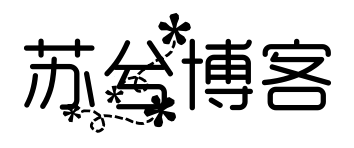搜索到
2
篇与
的结果
-
groovy调用node执行js 目前好像没有更好的方案去实现在node环境下执行js,这种方案需要配合js代码,目标js只能为这个groovy服务groovy代码// Groovy script to execute Node.js script static def runJsScript(String scriptPath, String argument) { // Create a command def command = ["node", scriptPath, argument] // Create a ProcessBuilder with the command def processBuilder = new ProcessBuilder(command) // Start the process def process = processBuilder.start() // Capture the output of the process def output = new StringWriter() def error = new StringWriter() process.consumeProcessOutput(output, error) // Wait for the process to complete process.waitFor() // Return the output and error streams return [output.toString().trim(), error.toString().trim()] } // Path to the JavaScript file def scriptPath = "./a.js" // Argument to pass to the JavaScript function def argument = "World" // Call the JavaScript function def (output, error) = runJsScript(scriptPath, argument) if (error) { println "Error: $error" } else { println "Output: $output" } js代码function greet(name) { return `Hello, ${name}!`; } console.log(greet(process.argv[2]));需要传参多少个参数,需要在js块拼接 process.argv[2] process.argv[3]执行多个参数groovystatic def runJsScript(String scriptPath, String... arguments) { def command = ["node", scriptPath] arguments.each {command.add(it)} def processBuilder = new ProcessBuilder(command) def process = processBuilder.start() def output = new StringWriter() def error = new StringWriter() process.consumeProcessOutput(output, error) process.waitFor() return [output.toString().trim(), error.toString().trim()] }jsfunction greet(name,value) { return `Hello, ${name}: ${value}`; } console.log(greet(process.argv[2],process.argv[3]));{dotted startColor="#ff6c6c" endColor="#1989fa"/}其实还是有个小坑 传参json会被解析成js对象,就导致js拿到的数据已经是处理过的了,后面的流程是会受影响的。 解决方案:可以在添加额外参数时进行检验,判断当前字符串是否可以被转换为json对象,如果可以就做转义处理,str.replace('"','\"') 可以封装成一个工具类使用 class Execute { static def js(String scriptPath, String... arguments) { def command = ["node", scriptPath] // 如果是json格式,就进行转义,防止传参过程中被解析 arguments.each { if (isValidJson(it)) { command.add(it.replace('"','\\""')) }else command.add(it) } def processBuilder = new ProcessBuilder(command) def process = processBuilder.start() def output = new StringWriter() def error = new StringWriter() process.consumeProcessOutput(output, error) process.waitFor() if (error!=null && (error as String) != ""){ throw new Exception("js脚本出错:+$error") } return output.toString().trim() } // 判断字符串是不是json格式 static private boolean isValidJson(String str) { def s = new JsonSlurper() try { s.parseText(str) return true } catch (Exception e) { return false } } }
-
groovy闭包 // 这里定义一个空的hash表,也是简写 def ext = [null:null] def ext = [:] // 如果写成def ext = [] 则为一个空的数组 // 这里定义了一个person的哈希表 def person = [name:"小明",age:18] // 可以使用键的方式接收值 println person.name println person["name"] // exc函数接收一个闭包参数 def exc(fun){ fun() } // 执行exc函数,传入一个闭包({}) exc({ println "hello" }) // 由于groovy的语法特性,函数只有一个参数时可以省略() // 最终简写为exc {} exc {println "hh"} // exc2函数接收一个闭包参数,一个普通传参 def exc2(fun,it){ fun(it) } // 执行exc2函数,传入两个参数 exc2({ println "hello $it" },4) // 定义一个函数接收一个闭包 def exc3(fun,it){ fun(it.name,it.age) } exc3({ name, age -> {println "${name}:${age}"} },[name:"tom",age:18])