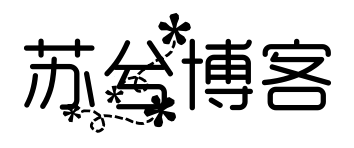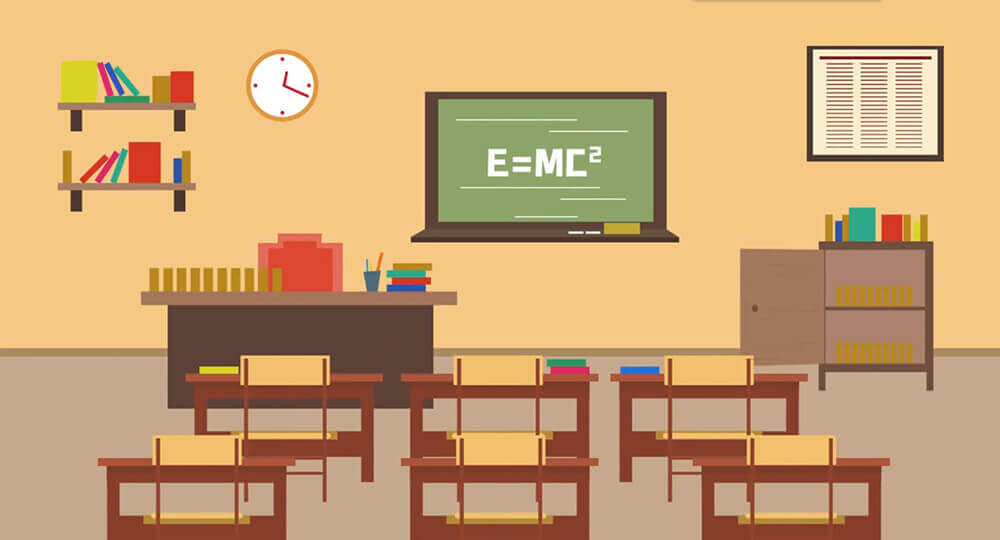搜索到
1
篇与
的结果
-
 Spring Boot 集成 JWT 简单实现 一、JWT 简介JSON Web Token (JWT) 是一种用于客户端与服务端之间安全传递信息的轻量级协议。它通常用于:用户认证:登录成功后颁发 Token,后续请求中携带该 Token。授权管理:通过 Token 判断用户是否有权限。JWT 的组成部分:Header:描述令牌的类型和算法。Payload:包含用户信息及其他声明。Signature:由 Header、Payload 和密钥生成,用于验证 Token 的完整性。二、项目依赖在项目的 pom.xml 中引入以下依赖:<dependencies> <!-- Spring Boot Web --> <dependency> <groupId>org.springframework.boot</groupId> <artifactId>spring-boot-starter-web</artifactId> </dependency> <!-- JWT --> <dependency> <groupId>io.jsonwebtoken</groupId> <artifactId>jjwt-api</artifactId> <version>0.11.5</version> </dependency> <dependency> <groupId>io.jsonwebtoken</groupId> <artifactId>jjwt-impl</artifactId> <version>0.11.5</version> </dependency> <dependency> <groupId>io.jsonwebtoken</groupId> <artifactId>jjwt-jackson</artifactId> <version>0.11.5</version> </dependency> </dependencies>三、创建 JWT 配置类1. 定义 JwtProperties通过 @ConfigurationProperties 注解加载外部配置:package com.example.jwt.config; import org.springframework.boot.context.properties.ConfigurationProperties; @ConfigurationProperties(prefix = "jwt") public class JwtProperties { private String secret; // 秘钥 private long expiration; // 过期时间(秒) public String getSecret() { return secret; } public void setSecret(String secret) { this.secret = secret; } public long getExpiration() { return expiration; } public void setExpiration(long expiration) { this.expiration = expiration; } }2. 激活配置类package com.example.jwt.config; import org.springframework.boot.context.properties.EnableConfigurationProperties; import org.springframework.context.annotation.Configuration; @Configuration @EnableConfigurationProperties(JwtProperties.class) public class JwtConfig { }3. 在 application.yml 中添加配置jwt: secret: my-secret-key expiration: 3600 # 单位:秒四、编写 JWT 工具类创建 JwtUtils,用于生成和验证 Token:package com.example.jwt.utils; import com.example.jwt.config.JwtProperties; import io.jsonwebtoken.Claims; import io.jsonwebtoken.Jwts; import io.jsonwebtoken.SignatureAlgorithm; import org.springframework.stereotype.Component; import java.util.Date; @Component public class JwtUtils { private final JwtProperties jwtProperties; public JwtUtils(JwtProperties jwtProperties) { this.jwtProperties = jwtProperties; } // 生成 JWT public String generateToken(String username) { return Jwts.builder() .setSubject(username) .setIssuedAt(new Date()) .setExpiration(new Date(System.currentTimeMillis() + jwtProperties.getExpiration() * 1000)) .signWith(SignatureAlgorithm.HS256, jwtProperties.getSecret()) .compact(); } // 验证 JWT public Claims validateToken(String token) { try { return Jwts.parser() .setSigningKey(jwtProperties.getSecret()) .parseClaimsJws(token) .getBody(); } catch (Exception e) { return null; // Token 无效 } } }五、实现登录接口1. 控制器 AuthControllerpackage com.example.jwt.controller; import com.example.jwt.utils.JwtUtils; import org.springframework.web.bind.annotation.*; import java.util.HashMap; import java.util.Map; @RestController @RequestMapping("/auth") public class AuthController { private final JwtUtils jwtUtils; public AuthController(JwtUtils jwtUtils) { this.jwtUtils = jwtUtils; } // 登录接口 @PostMapping("/login") public Map<String, String> login(@RequestBody Map<String, String> request) { String username = request.get("username"); // 简单验证用户(实际中应使用数据库或其他认证机制) if ("admin".equals(username)) { String token = jwtUtils.generateToken(username); Map<String, String> response = new HashMap<>(); response.put("token", token); return response; } else { throw new RuntimeException("Invalid username or password"); } } }2. 测试接口使用 curl 测试登录接口:curl -X POST http://localhost:8080/auth/login \ -H "Content-Type: application/json" \ -d '{"username": "admin"}'返回结果:{ "token": "eyJhbGciOiJIUzI1NiIsInR..." }六、实现简单的认证拦截器为了验证 Token 是否有效,我们可以使用拦截器来处理请求。1. 创建拦截器 JwtInterceptorpackage com.example.jwt.interceptor; import com.example.jwt.utils.JwtUtils; import io.jsonwebtoken.Claims; import org.springframework.stereotype.Component; import org.springframework.web.servlet.HandlerInterceptor; import javax.servlet.http.HttpServletRequest; import javax.servlet.http.HttpServletResponse; @Component public class JwtInterceptor implements HandlerInterceptor { private final JwtUtils jwtUtils; public JwtInterceptor(JwtUtils jwtUtils) { this.jwtUtils = jwtUtils; } @Override public boolean preHandle(HttpServletRequest request, HttpServletResponse response, Object handler) throws Exception { String token = request.getHeader("Authorization"); if (token != null && token.startsWith("Bearer ")) { token = token.substring(7); // 去掉 "Bearer " Claims claims = jwtUtils.validateToken(token); if (claims != null) { // 将用户名放入请求属性中 request.setAttribute("username", claims.getSubject()); return true; } } response.setStatus(HttpServletResponse.SC_UNAUTHORIZED); response.getWriter().write("Unauthorized"); return false; } }2. 注册拦截器package com.example.jwt.config; import com.example.jwt.interceptor.JwtInterceptor; import org.springframework.context.annotation.Configuration; import org.springframework.web.servlet.config.annotation.InterceptorRegistry; import org.springframework.web.servlet.config.annotation.WebMvcConfigurer; @Configuration public class WebConfig implements WebMvcConfigurer { private final JwtInterceptor jwtInterceptor; public WebConfig(JwtInterceptor jwtInterceptor) { this.jwtInterceptor = jwtInterceptor; } @Override public void addInterceptors(InterceptorRegistry registry) { registry.addInterceptor(jwtInterceptor) .addPathPatterns("/**") .excludePathPatterns("/auth/login"); // 登录接口不拦截 } }七、验证拦截功能添加受保护接口package com.example.jwt.controller; import org.springframework.web.bind.annotation.GetMapping; import org.springframework.web.bind.annotation.RequestAttribute; import org.springframework.web.bind.annotation.RestController; @RestController public class UserController { @GetMapping("/user/info") public String getUserInfo(@RequestAttribute("username") String username) { return "Hello, " + username; } }测试接口访问受保护接口(无 Token):curl http://localhost:8080/user/info返回结果:Unauthorized携带 Token 访问:curl http://localhost:8080/user/info \ -H "Authorization: Bearer <your-jwt-token>"返回结果:Hello, admin
Spring Boot 集成 JWT 简单实现 一、JWT 简介JSON Web Token (JWT) 是一种用于客户端与服务端之间安全传递信息的轻量级协议。它通常用于:用户认证:登录成功后颁发 Token,后续请求中携带该 Token。授权管理:通过 Token 判断用户是否有权限。JWT 的组成部分:Header:描述令牌的类型和算法。Payload:包含用户信息及其他声明。Signature:由 Header、Payload 和密钥生成,用于验证 Token 的完整性。二、项目依赖在项目的 pom.xml 中引入以下依赖:<dependencies> <!-- Spring Boot Web --> <dependency> <groupId>org.springframework.boot</groupId> <artifactId>spring-boot-starter-web</artifactId> </dependency> <!-- JWT --> <dependency> <groupId>io.jsonwebtoken</groupId> <artifactId>jjwt-api</artifactId> <version>0.11.5</version> </dependency> <dependency> <groupId>io.jsonwebtoken</groupId> <artifactId>jjwt-impl</artifactId> <version>0.11.5</version> </dependency> <dependency> <groupId>io.jsonwebtoken</groupId> <artifactId>jjwt-jackson</artifactId> <version>0.11.5</version> </dependency> </dependencies>三、创建 JWT 配置类1. 定义 JwtProperties通过 @ConfigurationProperties 注解加载外部配置:package com.example.jwt.config; import org.springframework.boot.context.properties.ConfigurationProperties; @ConfigurationProperties(prefix = "jwt") public class JwtProperties { private String secret; // 秘钥 private long expiration; // 过期时间(秒) public String getSecret() { return secret; } public void setSecret(String secret) { this.secret = secret; } public long getExpiration() { return expiration; } public void setExpiration(long expiration) { this.expiration = expiration; } }2. 激活配置类package com.example.jwt.config; import org.springframework.boot.context.properties.EnableConfigurationProperties; import org.springframework.context.annotation.Configuration; @Configuration @EnableConfigurationProperties(JwtProperties.class) public class JwtConfig { }3. 在 application.yml 中添加配置jwt: secret: my-secret-key expiration: 3600 # 单位:秒四、编写 JWT 工具类创建 JwtUtils,用于生成和验证 Token:package com.example.jwt.utils; import com.example.jwt.config.JwtProperties; import io.jsonwebtoken.Claims; import io.jsonwebtoken.Jwts; import io.jsonwebtoken.SignatureAlgorithm; import org.springframework.stereotype.Component; import java.util.Date; @Component public class JwtUtils { private final JwtProperties jwtProperties; public JwtUtils(JwtProperties jwtProperties) { this.jwtProperties = jwtProperties; } // 生成 JWT public String generateToken(String username) { return Jwts.builder() .setSubject(username) .setIssuedAt(new Date()) .setExpiration(new Date(System.currentTimeMillis() + jwtProperties.getExpiration() * 1000)) .signWith(SignatureAlgorithm.HS256, jwtProperties.getSecret()) .compact(); } // 验证 JWT public Claims validateToken(String token) { try { return Jwts.parser() .setSigningKey(jwtProperties.getSecret()) .parseClaimsJws(token) .getBody(); } catch (Exception e) { return null; // Token 无效 } } }五、实现登录接口1. 控制器 AuthControllerpackage com.example.jwt.controller; import com.example.jwt.utils.JwtUtils; import org.springframework.web.bind.annotation.*; import java.util.HashMap; import java.util.Map; @RestController @RequestMapping("/auth") public class AuthController { private final JwtUtils jwtUtils; public AuthController(JwtUtils jwtUtils) { this.jwtUtils = jwtUtils; } // 登录接口 @PostMapping("/login") public Map<String, String> login(@RequestBody Map<String, String> request) { String username = request.get("username"); // 简单验证用户(实际中应使用数据库或其他认证机制) if ("admin".equals(username)) { String token = jwtUtils.generateToken(username); Map<String, String> response = new HashMap<>(); response.put("token", token); return response; } else { throw new RuntimeException("Invalid username or password"); } } }2. 测试接口使用 curl 测试登录接口:curl -X POST http://localhost:8080/auth/login \ -H "Content-Type: application/json" \ -d '{"username": "admin"}'返回结果:{ "token": "eyJhbGciOiJIUzI1NiIsInR..." }六、实现简单的认证拦截器为了验证 Token 是否有效,我们可以使用拦截器来处理请求。1. 创建拦截器 JwtInterceptorpackage com.example.jwt.interceptor; import com.example.jwt.utils.JwtUtils; import io.jsonwebtoken.Claims; import org.springframework.stereotype.Component; import org.springframework.web.servlet.HandlerInterceptor; import javax.servlet.http.HttpServletRequest; import javax.servlet.http.HttpServletResponse; @Component public class JwtInterceptor implements HandlerInterceptor { private final JwtUtils jwtUtils; public JwtInterceptor(JwtUtils jwtUtils) { this.jwtUtils = jwtUtils; } @Override public boolean preHandle(HttpServletRequest request, HttpServletResponse response, Object handler) throws Exception { String token = request.getHeader("Authorization"); if (token != null && token.startsWith("Bearer ")) { token = token.substring(7); // 去掉 "Bearer " Claims claims = jwtUtils.validateToken(token); if (claims != null) { // 将用户名放入请求属性中 request.setAttribute("username", claims.getSubject()); return true; } } response.setStatus(HttpServletResponse.SC_UNAUTHORIZED); response.getWriter().write("Unauthorized"); return false; } }2. 注册拦截器package com.example.jwt.config; import com.example.jwt.interceptor.JwtInterceptor; import org.springframework.context.annotation.Configuration; import org.springframework.web.servlet.config.annotation.InterceptorRegistry; import org.springframework.web.servlet.config.annotation.WebMvcConfigurer; @Configuration public class WebConfig implements WebMvcConfigurer { private final JwtInterceptor jwtInterceptor; public WebConfig(JwtInterceptor jwtInterceptor) { this.jwtInterceptor = jwtInterceptor; } @Override public void addInterceptors(InterceptorRegistry registry) { registry.addInterceptor(jwtInterceptor) .addPathPatterns("/**") .excludePathPatterns("/auth/login"); // 登录接口不拦截 } }七、验证拦截功能添加受保护接口package com.example.jwt.controller; import org.springframework.web.bind.annotation.GetMapping; import org.springframework.web.bind.annotation.RequestAttribute; import org.springframework.web.bind.annotation.RestController; @RestController public class UserController { @GetMapping("/user/info") public String getUserInfo(@RequestAttribute("username") String username) { return "Hello, " + username; } }测试接口访问受保护接口(无 Token):curl http://localhost:8080/user/info返回结果:Unauthorized携带 Token 访问:curl http://localhost:8080/user/info \ -H "Authorization: Bearer <your-jwt-token>"返回结果:Hello, admin