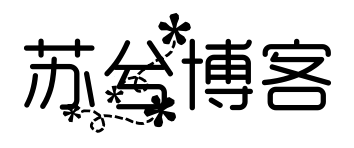搜索到
1
篇与
的结果
-
Spring Boot 整合 Swagger3 Swagger3 基于 OpenAPI 3 标准,支持自动生成直观的交互式 API 文档页面。快速集成1. 引入依赖在 pom.xml 中添加以下依赖:<dependency> <groupId>io.springfox</groupId> <artifactId>springfox-boot-starter</artifactId> <version>3.0.0</version> </dependency>2. 配置 Swagger创建配置类 SwaggerConfig,定义基本的 Swagger 配置:package com.example.swaggerdemo.config; import org.springframework.context.annotation.Bean; import org.springframework.context.annotation.Configuration; import springfox.documentation.builders.ApiInfoBuilder; import springfox.documentation.builders.PathSelectors; import springfox.documentation.builders.RequestHandlerSelectors; import springfox.documentation.service.ApiInfo; import springfox.documentation.spi.DocumentationType; import springfox.documentation.spring.web.plugins.Docket; @Configuration public class SwaggerConfig { @Bean public Docket api() { return new Docket(DocumentationType.OAS_30) .apiInfo(apiInfo()) .select() .apis(RequestHandlerSelectors.basePackage("com.example.swaggerdemo")) .paths(PathSelectors.any()) .build(); } private ApiInfo apiInfo() { return new ApiInfoBuilder() .title("Swagger3 API 文档") .description("Spring Boot 整合 Swagger3 示例") .version("1.0.0") .build(); } }3. 创建测试接口新增 HelloController 用于测试:package com.example.swaggerdemo.controller; import org.springframework.web.bind.annotation.GetMapping; import org.springframework.web.bind.annotation.RequestMapping; import org.springframework.web.bind.annotation.RestController; @RestController @RequestMapping("/api/v1") public class HelloController { @GetMapping("/hello") public String sayHello() { return "Hello, Swagger3!"; } }4. 启动并访问启动项目后,在浏览器中访问以下地址:http://localhost:8080/swagger-ui/您将看到一个交互式的 API 文档页面。常见问题1. 无法访问 Swagger UI确保依赖和配置无误。检查 basePackage 是否正确。2. 修改访问路径在 application.yml 中自定义路径:spring: web: path-mapping: swagger-ui: "/custom/swagger-ui"重新访问:http://localhost:8080/custom/swagger-ui/