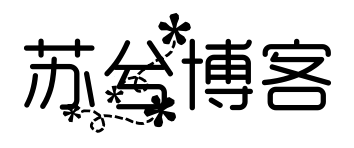搜索到
1
篇与
的结果
-
基于 Maven 多模块的 SpringCloud 微服务架构实战 随着微服务架构的普及,越来越多的项目开始采用分布式服务模式。在本文中,我们基于 SpringCloud Alibaba 构建一套简单但功能齐全的微服务架构。技术栈包括 Nacos、OpenFeign、SpringCloud Gateway、OkHttp 等,架构基于 Maven 的多模块项目管理方式。目标架构本项目采用多模块 Maven 项目管理,结构如下:springcloud-demo ├── pom.xml # 父 POM ├── gateway-service # 网关服务模块 ├── service-a # 服务 A 模块 ├── service-b # 服务 B 模块 └── nacos-server # Nacos 配置说明功能概览服务注册与发现:Nacos 作为服务注册中心,实现动态服务注册与发现。服务通信:使用 OpenFeign 实现跨服务的 HTTP 调用,支持负载均衡。统一网关:通过 SpringCloud Gateway 实现统一入口和路由管理。连接池优化:结合 OkHttp 提高 OpenFeign 的网络连接效率。配置管理:通过 Nacos 实现动态的集中配置管理。技术栈解析1. Nacos作用:作为服务注册与配置中心,支持动态服务发现和配置热更新。使用场景:服务注册发现、集中化配置管理。2. OpenFeign作用:基于声明式的 REST 客户端,简化服务间调用。优势:自动负载均衡,支持多种序列化方式和超时配置。3. SpringCloud Gateway作用:提供统一网关入口,支持路由转发、限流、熔断等功能。优势:对微服务访问统一管理,提升扩展性与安全性。4. OkHttp作用:为 OpenFeign 提供底层连接池支持,提高网络通信效率。优势:轻量高效,支持连接复用。父项目 POM 配置在父项目的 pom.xml 中,定义公共依赖和子模块:<modules> <module>gateway-service</module> <module>service-a</module> <module>service-b</module> </modules> <dependencyManagement> <dependencies> <!-- SpringCloud Alibaba 依赖管理 --> <dependency> <groupId>com.alibaba.cloud</groupId> <artifactId>spring-cloud-alibaba-dependencies</artifactId> <version>2021.0.5.0</version> <type>pom</type> <scope>import</scope> </dependency> </dependencies> </dependencyManagement> <dependencies> <!-- Spring Boot 基础依赖 --> <dependency> <groupId>org.springframework.boot</groupId> <artifactId>spring-boot-starter</artifactId> </dependency> <!-- Nacos 服务发现 --> <dependency> <groupId>com.alibaba.cloud</groupId> <artifactId>spring-cloud-starter-alibaba-nacos-discovery</artifactId> </dependency> <!-- OpenFeign 依赖 --> <dependency> <groupId>org.springframework.cloud</groupId> <artifactId>spring-cloud-starter-openfeign</artifactId> </dependency> <!-- SpringCloud Gateway 依赖 --> <dependency> <groupId>org.springframework.cloud</groupId> <artifactId>spring-cloud-starter-gateway</artifactId> </dependency> </dependencies>各子模块实现1. Nacos 配置从 Nacos 官方 下载,启动命令:# 单机模式 sh startup.sh -m standaloneNacos 默认端口为 8848,访问 http://localhost:8848/nacos 查看管理界面,默认用户名和密码均为 nacos。2. Service A功能:提供简单的 REST 接口。依赖:Nacos 服务注册。application.ymlserver: port: 8081 spring: application: name: service-a cloud: nacos: discovery: server-addr: 127.0.0.1:8848Controller 示例@RestController @RequestMapping("/service-a") public class ServiceAController { @GetMapping("/hello") public String hello() { return "Hello from Service A"; } }3. Service B功能:调用 Service A 的接口。依赖:OpenFeign,Nacos 服务注册。application.ymlserver: port: 8082 spring: application: name: service-b cloud: nacos: discovery: server-addr: 127.0.0.1:8848Feign Client@FeignClient(name = "service-a") public interface ServiceAFeignClient { @GetMapping("/service-a/hello") String callServiceA(); }Controller 示例@RestController @RequestMapping("/service-b") public class ServiceBController { @Autowired private ServiceAFeignClient serviceAFeignClient; @GetMapping("/call") public String call() { return serviceAFeignClient.callServiceA(); } }4. Gateway 服务功能:通过网关统一路由到服务 A 和服务 B。依赖:SpringCloud Gateway,Nacos 服务注册。application.ymlserver: port: 8080 spring: application: name: gateway-service cloud: gateway: routes: - id: service-a-route uri: lb://service-a predicates: - Path=/service-a/** - id: service-b-route uri: lb://service-b predicates: - Path=/service-b/** nacos: discovery: server-addr: 127.0.0.1:8848配置 OkHttp 连接池为 OpenFeign 配置 OkHttp 优化性能: FeignConfig@Configuration public class FeignConfig { @Bean public OkHttpClient okHttpClient() { return new OkHttpClient.Builder() .connectTimeout(10, TimeUnit.SECONDS) .readTimeout(10, TimeUnit.SECONDS) .writeTimeout(10, TimeUnit.SECONDS) .build(); } @Bean public OkHttpFeignClient feignClient(OkHttpClient okHttpClient) { return new OkHttpFeignClient(okHttpClient); } }在 service-b 的 Feign Client 中即可使用配置的 OkHttp 连接池。测试流程启动 Nacos:确保 Nacos 服务运行在 8848 端口。启动各服务:按照顺序启动 gateway-service、service-a、service-b。访问接口:通过 Gateway 访问服务:http://localhost:8080/service-a/hello 返回 Hello from Service A。http://localhost:8080/service-b/call 通过 Feign 调用 Service A。