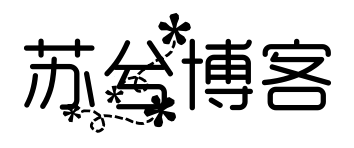搜索到
1
篇与
的结果
-
Vue 3 中使用 Tailwind CSS 1. 项目初始化与安装 Tailwind CSS在 Vue 3 项目中使用 Tailwind CSS 需要先进行初始化配置。这里以 Vue CLI 或 Vite 为例,分别介绍两种常见的初始化方式。使用 Vue CLI创建 Vue 3 项目:vue create my-project cd my-project安装 Tailwind CSS:vue add tailwind使用 Vite创建 Vue 3 项目:npm create vite@latest my-project --template vue cd my-project安装 Tailwind CSS:npm install -D tailwindcss postcss autoprefixer npx tailwindcss init配置 tailwind.config.js 和 postcss.config.js(Vite 会自动生成这些文件,确保使用默认配置即可):tailwind.config.js:module.exports = { content: [ "./index.html", "./src/**/*.{vue,js,ts,jsx,tsx}" ], theme: { extend: {}, }, plugins: [], }postcss.config.js:module.exports = { plugins: { tailwindcss: {}, autoprefixer: {}, }, }2. 在 Vue 组件中使用 Tailwind CSSTailwind 的类名可以直接在 Vue 组件中使用,只需在模板中添加类名即可。比如,使用 Tailwind 设置按钮样式:<template> <button class="bg-blue-500 text-white p-2 rounded">Click Me</button> </template>你可以根据项目需求自定义类名,也可以使用 Tailwind 提供的响应式和伪类变体。例如,设置一个响应式的布局:<template> <div class="grid grid-cols-1 sm:grid-cols-2 lg:grid-cols-3 gap-4"> <div class="bg-gray-200 p-4">Item 1</div> <div class="bg-gray-200 p-4">Item 2</div> <div class="bg-gray-200 p-4">Item 3</div> </div> </template>3. 配置 Tailwind 的自定义主题Tailwind 提供了丰富的自定义配置选项,你可以在 tailwind.config.js 中修改颜色、字体、间距等。例如,修改默认的颜色主题:module.exports = { theme: { extend: { colors: { primary: '#FF6347', // 设置自定义颜色 }, }, }, }在 Vue 组件中使用自定义颜色:<template> <button class="bg-primary text-white p-2 rounded">Click Me</button> </template>4. 使用 Tailwind 的插件功能Tailwind 有很多官方插件,可以为你的项目带来额外的功能。例如,@tailwindcss/forms 插件可以改善表单元素的样式。安装插件:npm install @tailwindcss/forms在 tailwind.config.js 中引入插件:module.exports = { plugins: [ require('@tailwindcss/forms'), ], }使用表单插件后,你的表单元素将自动应用更好的样式:<template> <form> <input type="text" class="form-input mt-1 block w-full" /> <button class="bg-primary text-white p-2 rounded">Submit</button> </form> </template>5. 使用 Tailwind 的 JIT 模式(即时编译模式)Tailwind CSS 默认开启了 JIT 模式(在 2.x 版本后),这意味着只有在使用到的 CSS 类才会被编译到最终的 CSS 文件中,极大地减少了打包后的文件大小。若要显式开启 JIT 模式,可以在 tailwind.config.js 中进行设置:module.exports = { mode: 'jit', content: [ "./index.html", "./src/**/*.{vue,js,ts,jsx,tsx}" ], theme: { extend: {}, }, }6. 优化 Tailwind 打包结果在生产环境中,使用 Tailwind CSS 可能会导致打包后的文件过大。为了减少文件大小,可以使用 purge 或 content 配置来确保只编译实际使用到的 CSS 类。在 tailwind.config.js 中启用内容扫描:module.exports = { content: [ "./index.html", "./src/**/*.{vue,js,ts,jsx,tsx}" ], }这样,Tailwind 只会编译扫描到的文件中的 CSS 类,从而减少最终的 CSS 文件大小。7. 组合 Vue 3 的响应式特性与 TailwindTailwind 支持响应式设计,可以结合 Vue 3 的 v-bind 和计算属性等响应式特性来动态更新类名。通过 v-bind:class 可以动态绑定类。<template> <div :class="buttonClass"> <button>Click Me</button> </div> </template> <script setup> import { ref } from 'vue' const isPrimary = ref(true) const buttonClass = computed(() => ({ 'bg-blue-500 text-white': isPrimary.value, 'bg-gray-500 text-black': !isPrimary.value, })) </script>8. 常见问题解决CSS 样式不生效:如果发现 Tailwind 样式没有生效,检查是否正确配置了 tailwind.config.js,并确保 content 配置中包含了你的组件路径。文件过大:开启 JIT 模式和内容扫描,以确保只编译用到的类。9. 资源与参考Tailwind CSS 官方文档Vue 3 官方文档Tailwind CSS 与 Vue 3 集成教程